
Have you ever noticed that some web pages show up above the first search result? Check out this image below from a simple search we conducted about hernias:
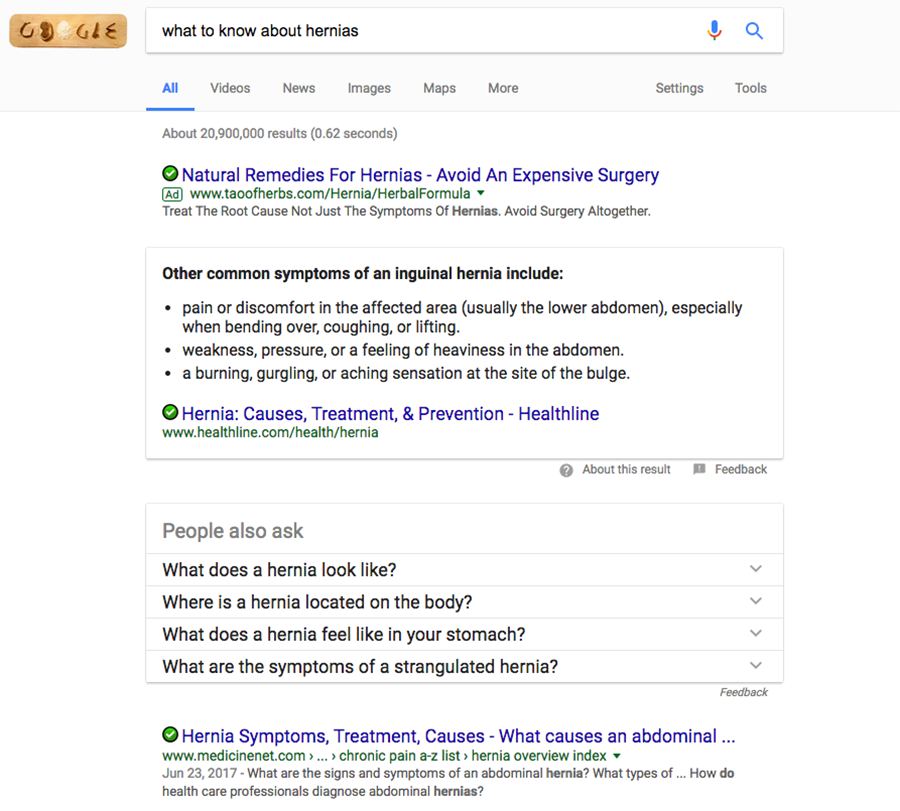
In this image, right below the first ad, we see an entry from Healthline.com. Not only does Healthline’s entry appear above the other organic results, but it’s also displayed in a far more attractive, eye-catching manner.
So, how did Healthline achieve what we like to call “position zero”?
They did it through a featured snippet. Featured snippets are, well, why don’t we show you what a featured snippet is:
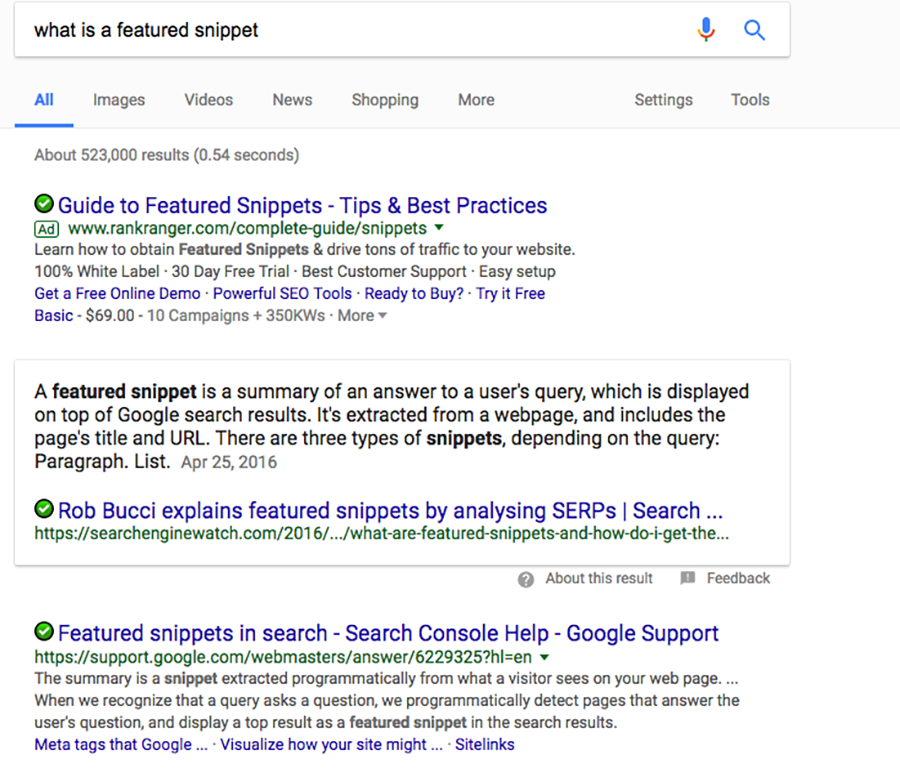
As you can see in the image above, Googling “what is a featured snippet” results in, well, a featured snippet, by SearchEngineWatch.com, that defines what it is:
A summary of an answer to a user’s query, which is displayed on top of Google search results …”
As the explanation goes on to say, this snippet is taken directly from a web page, and it includes the web page where the answer was pulled from, including the URL.
These snippets are incredibly powerful tools to have in your back pocket.
Let’s say, for example, your page organically ranks at the top spot on search results due to your SEO diligence. Now, let’s assume your web page answers a specific question, explains it in simple terms and, as a result, Google uses it as a featured snippet for certain queries.
That’s a pretty enviable spot to be in because now your web page is placed above the top search result and as the top search result.
To understand how you can increase your chances of landing this “position zero” spot, you first must understand why it exists, to begin with.
It all begins with the push toward voice search

Google – and Bing – are clearly moving toward voice search at a fast pace. Searchers are increasing their use of their voice – via smartphones – to ask questions. But even more important, devices like Echo and Google Home use voice search technology. And, with these devices, there’s only one answer that pops up: the best one.
That’s where featured snippets come into play: they help search engines adapt to queries that are becoming longer, more structured in thought, and require a straight to the point answer.
How does Google generate these featured snippets?
Wondering how Google generates their featured snippet results? Here’s the good news: it’s actually done organically, based on the relevance of information.
Google’s bots search the web for quality answers to a query, determines the best answer, and displays it for searchers.
Here are a few factors that influence the likelihood that your content will make it to position zero.
Make your content as useful as possible
Google is a stickler for usefulness. It’s why they did away with such old-school SEO tactics as “keyword density.” They realized that content didn’t have to circle around the same word over and over again to be useful.
Look at this snippet below:
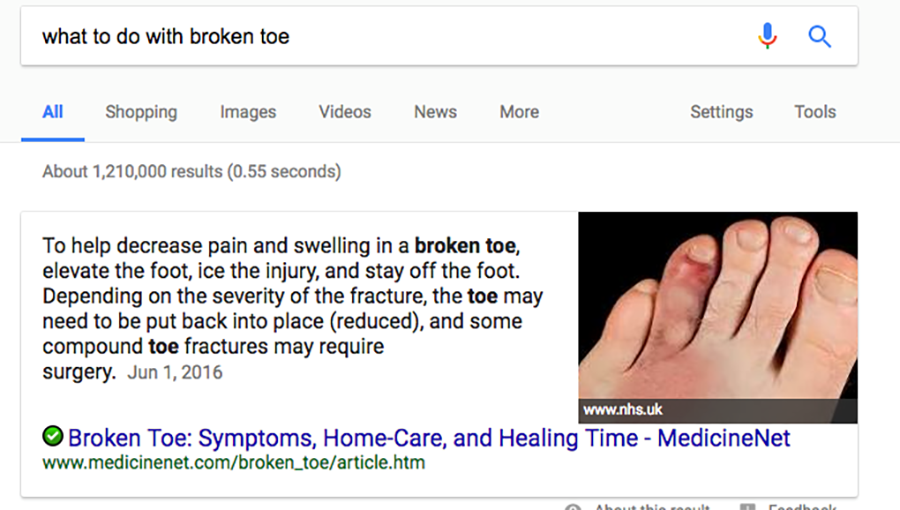
The term “broken toe” isn’t repeated over and over again. Rather, the content is easy to understand, and straight to the point. There is no elaborate introductory paragraph that demonstrates MedicineNet’s expertise. The content goes right into the answer.
Snippets typically appear for informational queries
More often than not, snippets will appear for queries that are in the form of questions, words, fragments or statements. In other words, you don’t typically see a snippet for “Nike vs. Reebok.” Nor will you typically see these snippets for brand-specific queries. They’re often reserved for general topics of interest, which is great news for medical professionals.
Be mindful of your content formatting
Our studies show that answers to featured snippets don’t need to be marked up in any special way, but we do still recommend schema.org structured data markup.
Our Jacksonville SEO company also suggest using elements such as bullets, boldface, and lists, as they have shown to increase the frequency of being featured.
Think about characters, not word length
Keep in mind, only a section of your content will pop up as a featured snippet, so our medical marketing agency recommends you go into your content creation understanding which paragraph is your target snippet.
If you’re developing an FAQ page, then take the next piece of advice into consideration for all of your answers:
Anytime you strive to get a chunk of text to appear as a snippet, be mindful of the number of characters your target paragraph has. We suggest you try out Chrome Dev Tools to see how your content looks across all devices. Try to mirror the two examples shown above.
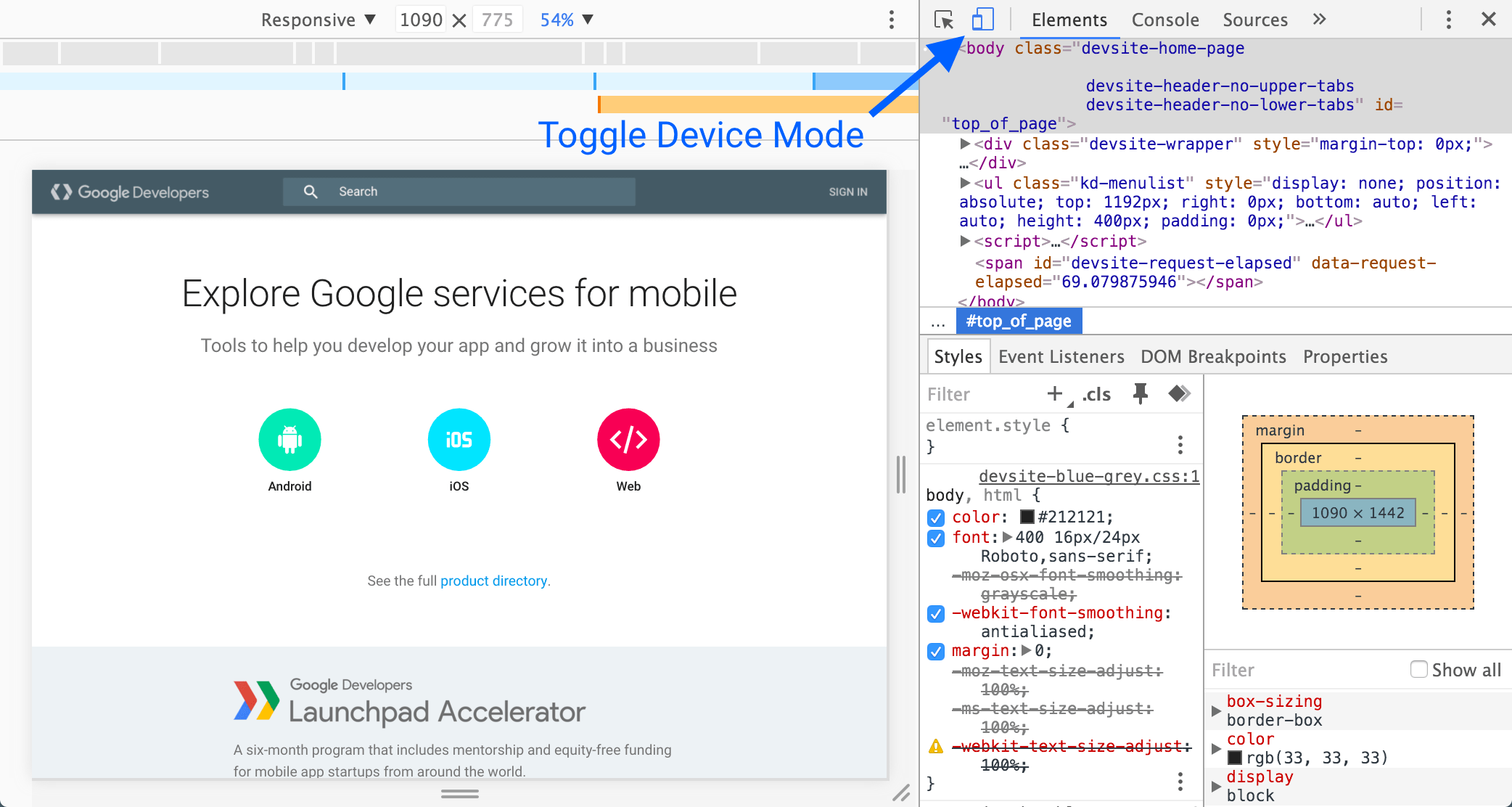
Google may take liberty with images and titles
If you notice closely at our broken toe snippet above, the image doesn’t belong to the URL where the content was found. The image is taken from NHS.uk.
That’s just Google’s way of ensuring the snippet is 100% informative. So, what can you do with this knowledge? Make sure your images are labeled with optimized alt-tags. Even if your content doesn’t get shown in a snippet, your image could, which still might drive traffic to your site.
Increase your chances of getting featured snippets on Google for your medical practice
Here’s how you can take advantage of this incredible Google feature. For starters, identify the most common, yet simple, questions related to your market area.
This will be based on your niche. Plastic surgeons will have different queries than oncologists, family practitioners and so on.
Your best bet is to head to Google’s Keyword Tool in AdWords to see which queries gain the most traffic for your niche.
If you have several service areas (a dermatologist, for example, might have medical services, cosmetic services, and skin cancer services) then come up with queries for each one.
If we use our dermatologist example, here’s what we might do:
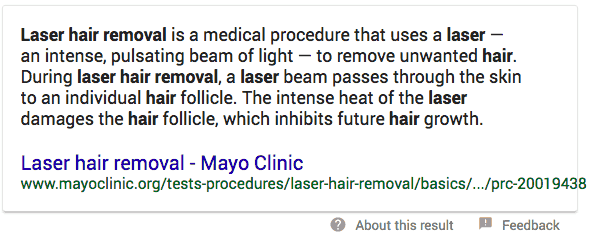
- What is laser hair removal?
- How to remove acne scars?
- What is microdermabrasion?
MEDICAL
- Treatment for rosacea
- How to treat shingles
- How to treat eczema
SKIN CANCER
- What are the major types of skin cancer?
- How to determine if a mole is cancerous.
- What can I do to prevent skin cancer?
The list could, honestly, go on and on and, in reality, you’ll add to this list over time. However, once you do have your questions, make sure you provide a clear and direct answer to the question.
One way is to create a dedicated FAQ page for all of your questions. But it could be just as effective to feature “key questions” on each of your service pages. That way, Google identifies that page, as a whole, as content that would offer value to a searcher.
You might also want to write an article based entirely on your query.
Another reason why you might avoid lumping your answers into one generic FAQ page is you want to make it as easy as possible for Google to find your page, as well as the content on that page.
If our imagined dermatologist had a page dedicated to Shingles, and/or a post dedicated to top questions on Shingles, then it’s much easier for her to rank for that term, and to optimize the page around key questions such as “how to treat shingles.”
One more note: The People Also Ask Box
Look, again, at the first image we shared with you:
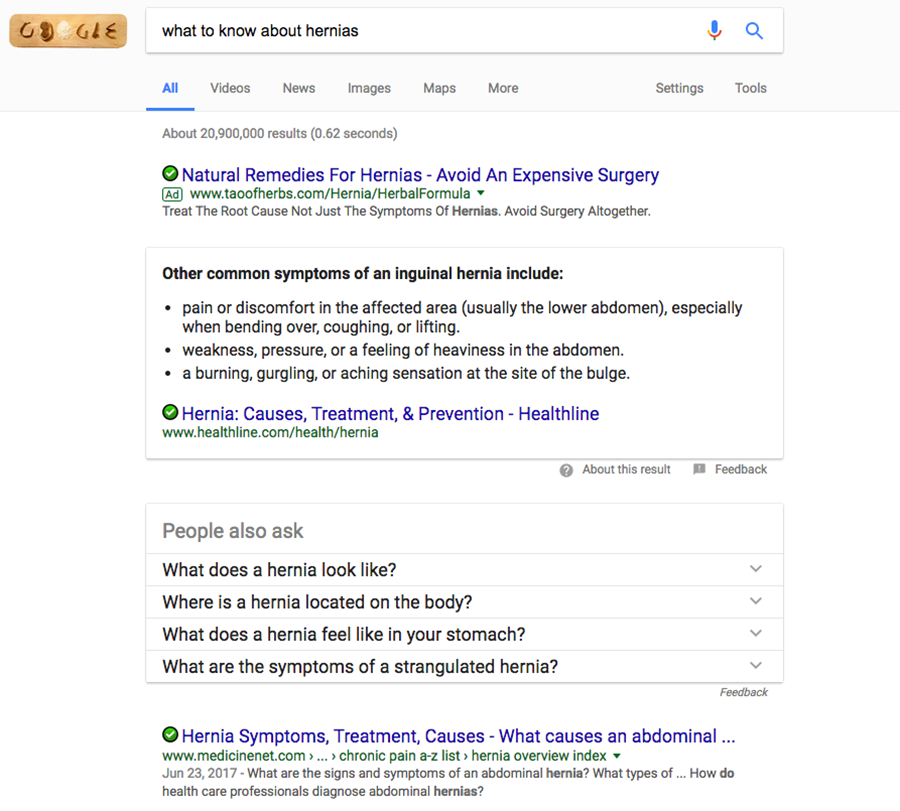
Aside from the featured snippet atop the page, you’ll also find the “People Also Ask” box. This box doesn’t always appear, but when it does, it also consumes extremely valuable real estate.
This box is a bit more of an enigma than its featured snippet cousin, but one thing we’ve discovered is Google does not place a cap on the number of FAQs displayed.
Let’s open up a couple of those questions to show you what it looks like:
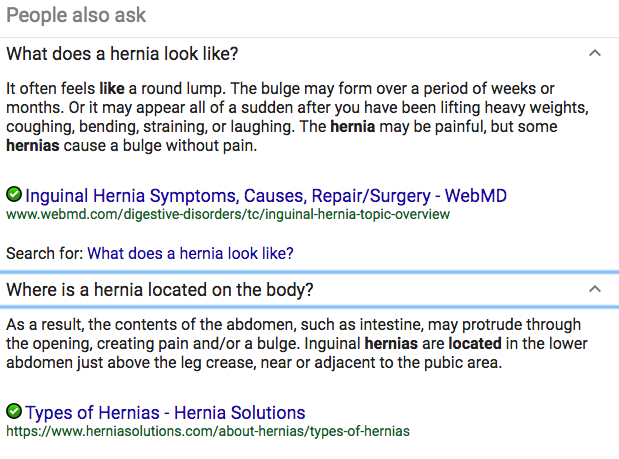
As you can see, each response features a snippet of information, as well as the information of where the content was found. All this to say, the strategies we outlined above are good practice to employ for a number of reasons.
It’s clear that search engines are leaning toward voice-based searches, and these two features –snippets and “people also ask” – are evidence that the more query-based answers you provided within your content, the better chance you stand of not only ranking in the first five spots of a results page but also in these coveted position-zero spots as well.





































